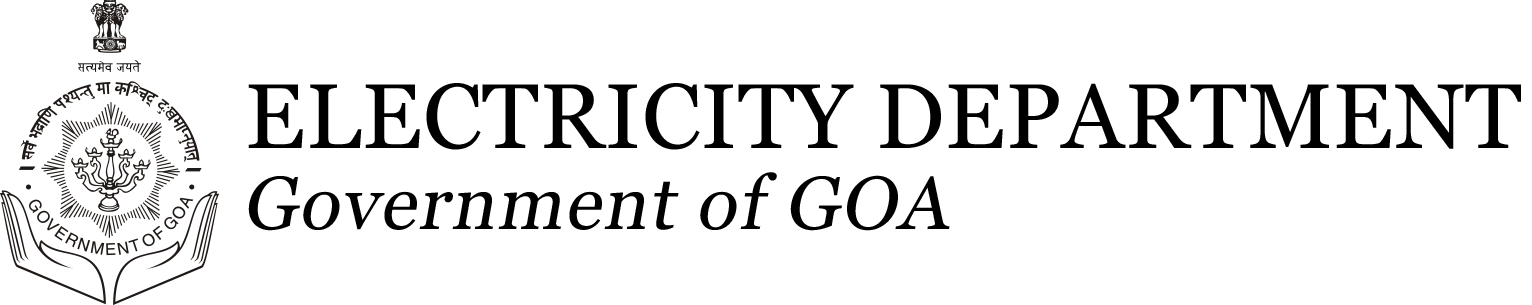
| Procedure to follow for filling the Online Form ‘A’ - Permission to install Diesel Generator Set |
|---|
| 1.Register your mobile number using OTP |
| 2.Fill Application Form for granting Permission to install Diesel Generator SET and Save the details by clicking "Save" button. |
| 3.Upload Self Attested documents in pdf format of file size not exceeding 2MB each and Submit. |
| 4.After Uploading documents, note Application Number and Transaction ID for making payment of Rs 100/-(Processing Fee Rs.100/-). Kindly note that this is a non-refundable amount, so avoid doing multiple payments. |
| 5.Make payment using Application Number and Transaction ID. |
| 6.After payment Click Download Form , Print , Sign and Upload .Notification Number will be sent on your registered mobile for your future reference. |
| 7.You will receive Email and SMS on your registered mobile Number - Acknowledgement of Application. |
|
8. Email and SMS will be sent on your registered mobile Number to visit office in person or send authorised person along with all the original documents uploaded. |
| List of Documents Required | List of documents which can be uploaded |
|---|---|
| Asterisk (*) indicates mandatory fields. | |
| Photograph * | A Passport size Photograph |
| Photo Identity Proof * |
(i) Electoral identity card |
| Alternator Test Certificate/Name Plate Details* | |
| Engine Test Certificate/Name Plate Details* | |
| Single Line Diagram clearly showing Goa Electricity Department supply ,Diesel Generator and supply change over arrangement* | |
| Electricity Bill / Proof of Ownership / Lease Agreement* | |
| Any other document as applicable | |